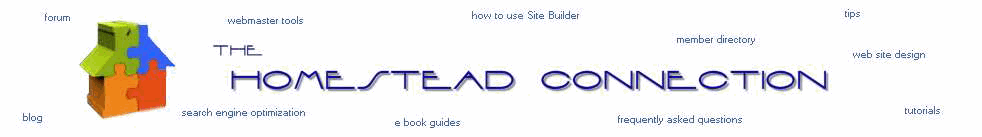| ||||
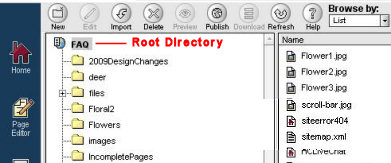
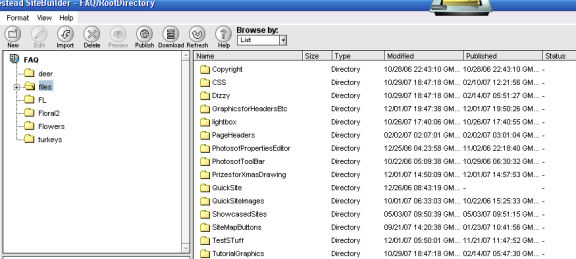
The root directory is the main folder where all other files reside. Think of it as a file cabinet where you will place folders and files.
The + sign next to a folder indicates there are more folders within that particular folder.
These folders all reside within the folder named files
Within these folders there are additional files.
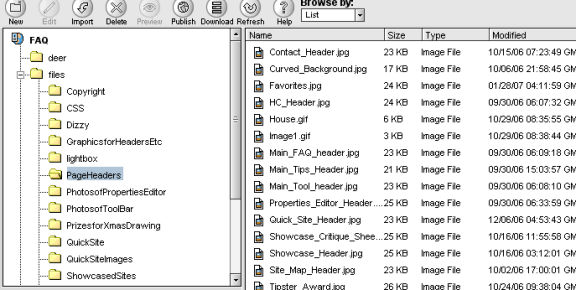
Clicking on the folder titled Page Headers reveals the files within it. The deeper your file structure, the more complex the URL or address becomes. If you needed the URL for the Main-Tips-Header.jpg it would be:
http://www.homesteadconnection.com/files/PageHeaders/Main-Tips-Header.jpg
The image, Main Tips Header.jpg, is in the Page Headers folder that is in the folder titled files that resides within the site called Homestead Connection (FAQ)
The Root or Main Directory
>
>
>
>
Copyright 2006 - Homestead Connection - All Rights Reserved
Homestead Website Design and SEO - S&J Enterprises
Using the File Manager in SiteBuilder from Homestead - aka Intuit Websites
Page 1 Page 2
TIP
There are no hard and fast rules on how to set up your folders and files.
It's whatever works for you and your style of 'filing'.
Try to incorporate your keywords when you name a file or an image or graphic. Ditto the file folders. Just don't overdue it. Use descriptive words rather than DC576498 or the like.
For phrases use a hyphen - between words rather than a space or an underscore _
Use the internal search feature to the right or the site map for easy access to information.
 | ||||