 | ||||||
TIP of the Moment
Copyright 2006 - Homestead Connection - All Rights Reserved
Homestead Website Design and SEO - S&J Enterprises
Using the border element around a block of text that contains links will prevent the links from being clickable if the border isn't sent behind the text.
Select the Border on your page, Click Format in the upper toolbar and choose Send to Back or Send Backward if there is more than one layer.
THE BORDER ELEMENT IN THE INTUIT - HOMESTEAD SITE BUILDER
The border element in Site Builder allows you to 'frame' an object or surround text with a border.
 | ||||||
Try to click the link shown within the border.
Once the border or frame is moved to the back the link becomes clickable.
Moving the text to the front allows any links within the border or frame to be clicked. How to use the Format option in Site Builder.
Use the internal search feature to the right or the site map for easy access to information.
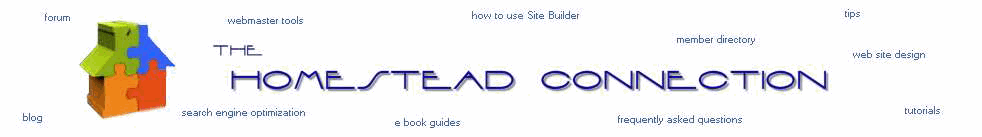
 | ||||