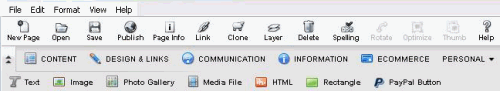The Properties Editor is one of the "builders" you use to construct your web site. There are several pages devoted to the use of it, with detailed instructions and graphics. This section would be a recommended stop for anyone just getting started to help familiarize you with the basic workings of SiteBuilder and templates (formerly called Quick Sites).
There are 5 toolbars that you will use in conjunction with the Properties Editor to design your site. Again, for those who are new to Intuit -Homestead, or anyone who gets "stumped", this is a good section to visit for an overview of how the toolbars work in SiteBuilder.
The Site Builder Bar gives you quick access to your site and account information including site stats, quick links to commonly used functions and a summary of your web site using the Home button. The Page Editor is your "sketch pad" where you build your site and the File Manager contains all the files and pages within your site.
The Element Selector lists all the items (graphics, text, anchors, etc.) on your page making it easy to find an element if you need to change or delete it.
The main Toolbar has 4 functions: File, Edit, Format and View that allow you to perform tasks such as creating a new page, spell check, aligning elements and setting your view preferences.
The Element Category Toolbar gives you the ability to add graphics, text, import images, communication tools and more. The menu can be sorted by category (icons of the task) or alphabetically.
The Taskbar provides a quick way to accomplish often repeated tasks. These functions are also found under the categories in Toolbar 1.
The Toolbars in Site Builder
Use the internal search feature to the right or the site map for easy access to information.
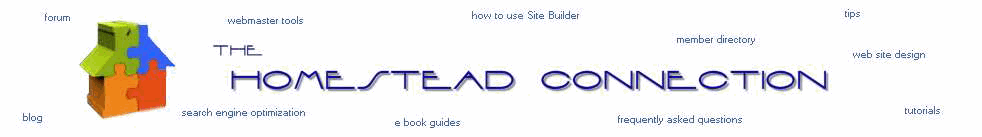
Toolbar 1 ::
Toolbar 2 ::
Toolbar 3 - 4 ::
Toolbar 5 ::
Toolbar 6 ::
This site is not owned by Homestead Technologies™ and is not intended
as a replacement for Intuit Homestead Help Sections or Technical Support.
Copyright © 2006 - Homestead Connection - All Rights Reserved
Homestead Website Design and SEO - S&J Enterprises
NEXT:
 | ||||