Use this free online tool from Dynamic Drive to easily create a favicon (favorites icon) for your site. A favicon is a small, 16x16 image that is shown inside the browser's location bar and in your Favorites menu. It is a good way to brand your site and increase it's prominence in your visitor's bookmark menu.
HOW TO ADD A FAVICON:
1. Choose the graphic that you want to represent your site.
Example:
2. Click on the Favicon Maker button below that will take you to Dynamic Drive's Favicon Generator. Browse for the graphic you want to use, then click Create Icon. A preview is generated - Click the Download Favicon button, Click Save, choose a location on your computer where it will be easy to find, and Save it.
3. Upload/import the file "favicon.ico" to your File Manager, publish it and verify it is there by typing the following into your web browser:
http://www.yoursitename.com/favicon.ico
4. Copy the following code:
<link rel="shortcut icon" href="/favicon.ico">
Click the Advanced tab in the Properties Editor and paste the code into the <Head>Tag box. Publish
You will need to add the code to each page you want the Favicon applied to.
Your favicon will appear in a viewer's Favorites file as well as appearing inside the browser's location bar
*Note: According to Dynamic Drive it might take a few days for the favicon to show and sometimes it just disappears - apparently a browser bug.
CREATE A FAVICON
Favicon:
Copyright 2006 - Homestead Connection - All Rights Reserved
Homestead Website Design and SEO - S&J Enterprises
Use the internal search feature to the right or the site map for easy access to information.
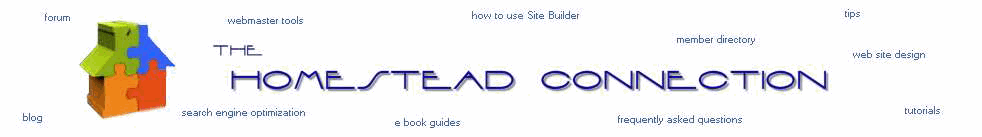
 | ||||