EXAMPLE - Here is a quick script that adds a mouse-over effect to your links:
<style type="text/css">
<!--
A:link { color: #3d7162 }
A:visited { color: #86b9b4}
A:hover { color: #777447 }
-->
</style>
A:link - This is the color that will show before a link is clicked.
A:visited -The color the link changes to once it has been clicked
A:hover - The color the link changes to when the user's mouse is placed over it.
Change the numbers in red above (This is called the Hex Code), to your choice of colors. Copy the code and then click on 'Properties Editor' ~ 'Advanced' and paste the code in the box under the <HEAD> tag label. Check your changes in Preview Mode.
ADD MOUSEOVER EFFECT
COLOR WHEEL- Links to a comprehensive color wheel that shows web safe colors, hex numbers, etc.
TIP: Click on your page, click link color and click the drop down arrow on the Color box. Scroll down and choose Other. This opens the color wheel and gives the Hexadecimal numbers ( the numbers referenced above following the #) of the colors. From here you can choose coordinating colors for the mouse-over effect.
OR:
Copyright 2006 - Homestead Connection - All Rights Reserved
Homestead Website Design and SEO - S&J Enterprises
Use the internal search feature to the right or the site map for easy access to information.
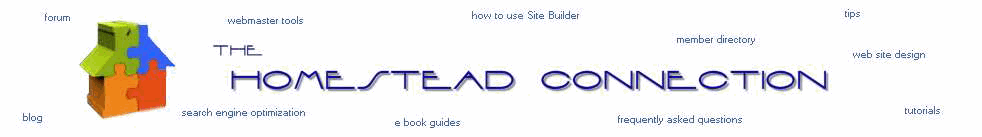
 | ||||