Tutorial Submitted by :: sj enterprises
Copyright 2006 - Homestead Connection - All Rights Reserved
Homestead Website Design and SEO - S&J Enterprises
Selecting Multiple Elements in SiteBuilder
To select a single element: Click on it
To select multiple elements: Depress the Shift key and click each item you want to select
To remove an item: Depress the CTRL key and click on the item
To 'rope' a group of elements: Depress the left mouse button and draw a box around them
To keep the elements together: Select them -> Click on Format -> Click on Group Elements
Use the internal search feature to the right or the site map for easy access to information.
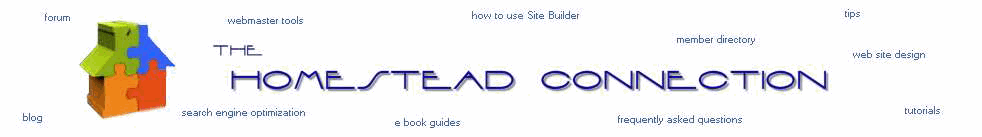
 | ||||