The <h1> is replaced with <h2> for the sub-header as below:
<h2>Seo for Homesteaders<h2>
To center the content of the header tag:
<h1><center>SEO for Homesteaders</center></h1>
To make two lines add <br> where you want the break:
<h1><center>SEO for Homesteaders<br>Optimize your site</center></h1>
Header tags are html tags that are incorporated into your page. This text is usually larger and bolder than the surrounding text and consists of an important title or subtitle using your keywords/phrases. Search Engines look for these tags in the source code and if present, their content is considered important. ** See note at bottom
There are 6 headers. Header 1 is the largest in font size and so on down to header 6.
The tags are designated by these symbols, <h1> <h2> <h3> <h4> <h5> <h6>
Generally only h1, h2 and sometimes h3 are used.
Adding Header Tags - HeadTags - Heading Tags to a Page
Tutorial Submitted by :: sj enterprises
Place the following code into an Insert HTML box : Text in Red is replaced with your text
<h1>Optimize your Homestead Site</h1>
Place the code below in the <Head> tag box under Advanced in Properties Editor: Items in Red can be changed to your preference.
<style> h1 {font-size:18px; font-weight:strong; color:#7585b6;font-family:verdana;} </style>
For the sub-header (the <h2> tag) the code would be changed to:
<style> h2 {font-size:14px; font-weight:strong; color:#7585b6;font-family:verdana;} </style>
Copyright 2006 - Homestead Connection - All Rights Reserved
Homestead Website Design and SEO - S&J Enterprises
** The use of heading tags in SiteBuilder can sometimes prove to be problematic in regards to how a page will render between browsers. Preview mode does not always show an accurate rendering of how the tags will appear. Be sure to check pages in the major browsers to avoid overlap or shifting.
If you are unable to correct overlap or good placement on a page using Heading Tags simply use Bolded text. While it may not be as effective as the H tags, it will still give the SE’s an idea of the importance of the key words/phrase used.
Use the internal search feature to the right or the site map for easy access to information.
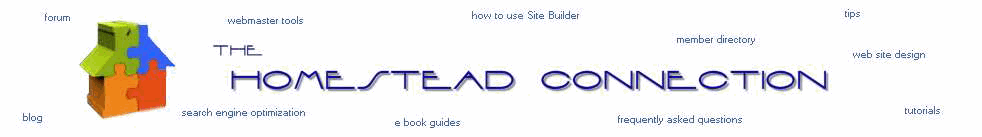
 | ||||