Delete the Intuit -Homestead footer
The templates in the SiteBuilder program contain a footer as part of the template. Removing the footer and replacing it with your own original footer will give you a more professional looking site. The 'canned' footer does not show up in edit or preview modes - it only appears on the published page.
Tutorial Submitted by :: sj enterprises
Copyright 2006 - Homestead Connection - All Rights Reserved
Homestead Website Design and SEO - S&J Enterprises
Use the internal search feature to the right or the site map for easy access to information.
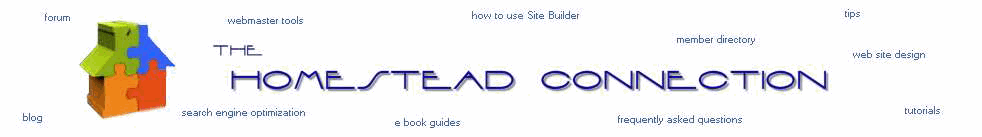
 | ||||
**Templates have a built in footer**
FOOTER - The footer information is unique to the templates (formerly Quick Sites) and not applicable if you are designing from scratch with SiteBuilder.
STYLE - On the Properties Editor scroll down to Footer -click on the dropdown menu to select a style. To eliminate the footer - choose No Footer which is at the bottom of the dropdown menu.
Make your own footer and copyright information by creating a text box and entering your information.
Sample of the 'canned' footer
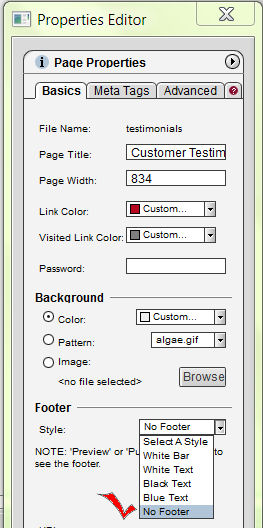
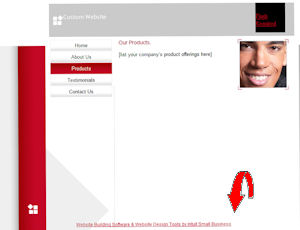
Footer shown on published page.
To make your own footer and copyright:
1. Click on the Text icon in the upper toolbar to create a text box.
2. Type in the information you want to appear in your footer - copyright.
EX: Web site design by S&J Enterprises - Copyright© 2010 - All Rights Reserved
To add the copyright symbol: Depress both the CTRL and ALT keys and type the letter c