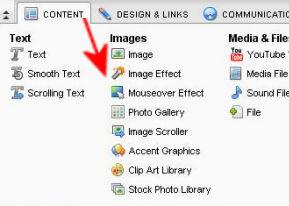How to use the Special Effects option in SiteBuilder
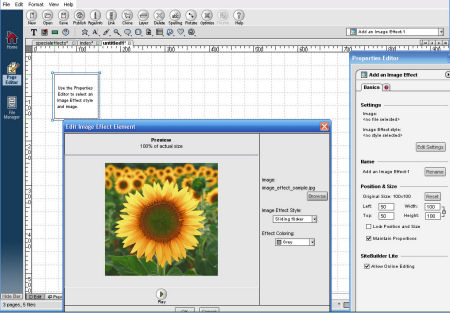
Choose Image Effect from the toolbar under Content. Use the Browse button to select the image you want to use. Select the effect you want from the Image Effect Style menu. Select the color.
The effect renders quickly so it should be used on images that sit in the upper portion of the page or the viewer won't see it.
Use the effect judiciously as overuse can become a distraction to the viewer. The header on this page is used as an example.
Tutorial Submitted by :: susanmj
Copyright 2006 - Homestead Connection - All Rights Reserved
Homestead Website Design and SEO - S&J Enterprises
Use the internal search feature to the right or the site map for easy access to information.
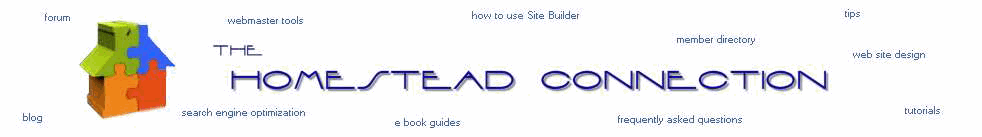
 | ||||