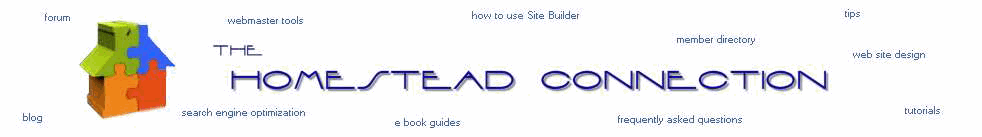<SCRIPT Language="Javascript1.2">
<!--
/*
Static menu script (By maXimus, maximus@nsimail.com, http://maximus.ravecore.com/)
Modified slightly/ permission granted to Dynamic Drive to feature script in archive
For full source, usage terms, and 100's more DHTML scripts, visit http://dynamicdrive.com
*/
//configure below variable for menu width, position on page
var menuwidth=110
var offsetleft=0
var offsettop=90
var ns4=document.layers?1:0
var ie4=document.all?1:0
var ns6=document.getElementById&&!document.all?1:0
function makeStatic() {
if (ie4) {object1.style.pixelTop=document.body.scrollTop+offsettop}
else if (ns6) {document.getElementById("object1").style.top=window.pageYOffset+offsettop}
else if (ns4) {eval(document.object1.top=eval(window.pageYOffset+offsettop));}
setTimeout("makeStatic()",0);
}
if (ie4||ns6) {document.write('<span ALIGN="CENTER" ID="object1" STYLE="Position:absolute; Top:20; Left:'+offsetleft+'; Z-Index:5;cursor:hand;background-color:black;"><TABLE BORDER="1" width="'+menuwidth+'" CELLPADDING="0" CELLSPACING="0" BORDERCOLOR="#993366" bgcolor="white">')}
else if (ns4){ document.write('<LAYER top="20" name="object1" left="'+offsetleft+'" BGCOLOR=black><TABLE BORDER="0" CELLPADDING="0" CELLSPACING="1"><TR><TD><TABLE BORDER="0" CELLPADDING="0" CELLSPACING="0" width="'+menuwidth+'">')}
if (ie4||ns6||ns4)
document.write('<TR><TD BGCOLOR="#6AB6A3" BORDERCOLORDARK="#6AB6A3" BORDERCOLORLIGHT="#003399"><P ALIGN=CENTER><FONT SIZE="4" FACE=Verdana>Menu</FONT></TD></TR>')
var menui = new Array();
var menul = new Array();
//configure below for menu items. Extend list as desired
menui[0]="Home";
menui[1]="Tools";
menui[2]="FAQs";
menui[3]="Web Design";
menui[4]="Tips";
menui[5]="Tutorials";
menui[6]="Forum";
menui[7]="Site Map";
menul[0]="http://www.homesteadconnection.com";
menul[1]="http://www.homesteadconnection.com/tools.html";
menul[2]="http://www.homesteadconnection.com/faqs.html";
menul[3]="http://www.homesteadconnection.com/websitedesign.html";
menul[4]="http://www.homesteadconnection.com/tips.html";
menul[5]="http://www.homesteadconnection.com/Tutorials.html";
menul[6]="http://www.readybb.com/homesteadconnection/";
menul[7]="http://www.homesteadconnection.com/sitemap.html";
for (i=0;i<=menui.length-1;i++)
if (ie4||ns6) {document.write('<TR><TD BORDERCOLOR="white" ONCLICK="location=\''+menul[i]+'\'" onmouseover="className=\'menuh\'" onMouseout="className=\'menu\'"><CENTER><FONT>'+menui[i]+'</FONT></TD></TR>')}
else if (ns4){document.write('<TR><TD BGCOLOR="white"><ILAYER><LAYER width="'+menuwidth+'" onmouseover="bgColor=\'white\'" onmouseout="bgColor=\'white\'"><CENTER><A HREF="'+menul[i]+'" class=menulinks>'+menui[i]+'</A></CENTER></LAYER></ILAYER></TD></TR>')}
if (ie4||ns6) {document.write('</TABLE></span>')}
else if (ns4){document.write('</TABLE></TD></TR></TABLE></LAYER>')}
function menu3(){
if (ns6||ie4||ns4)
makeStatic()
}
window.onload=menu3
//-->
</SCRIPT>
The Static Menu script is from Dynamic Drive. Using a Static Menu precludes adding content in the left hand side of the page as the menu will cover it up as the page moves up. Items in red can be changed to give the menu the look and feel of your page.
Remember when using javascript navigations that search engines can't read them and thus are unable to follow the navigation through your site to index the pages. Use a secondary navigation designed with plain text or a site map page with a plain text link to the site map on your Home/Index page.
Any content added in this area will be covered by the static menu and the result will appear 'junky'.
Copy the script below and paste it into notepad (be sure to uncheck Word Wrap under Format) make the changes, copy your script, then create an insert HTML box (upper toolbar the orange icon) and paste the code into the box.
Creating a Static Menu in SiteBuilder
Tutorial Submitted by :: susanmj
Copyright 2006 - Homestead Connection - All Rights Reserved
Homestead Website Design and SEO - S&J Enterprises
Use the internal search feature to the right or the site map for easy access to information.