TOOLBARS ~ Toolbar 1 ~ Format
1
Page Properties - Clicking this option The Properties Editor will show your page Page Properties Basics.
Link - Highlight the item you wish to make a link. Click Link and the Link box opens where you insert the required information. Link can also be accessed by clicking Link on the Properties Editor Basics tab or by typing Ctrl+L.
Rotate - Allows rotation of an image.
NEXT:
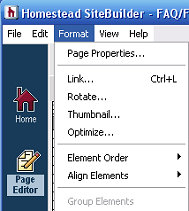
Click on Format and you get the drop down as shown below:

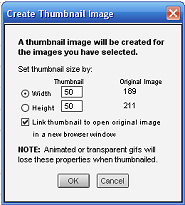

Thumbnail - Create a thumbnail of an image which can be linked to a larger image to reduce load time. You can adjust the size of the thumbnail you want to produce.
Optimize - Optimizing an image reduces the file size and lessens load time. It is usually best to 'Save As New Image' in the event that optimizing the image causes it to break up or pixelate. This way you retain your original image.
Element Order - Controls the layer order of elements and text. In the example at right the star has been placed on top of the circle and the triangle sent to back.

Align Elements - Use to align elements on your page. The text boxes in this column were aligned using 'Align Left'. Make a test page, add a couple text boxes and a graphic and then practice with the Align Elements to get a feel for how they work.
Group Elements - Select elements that you want to 'stick' together and then select Group Elements. The elements will then move as a unit. To separate them Click on Format and you will see that the Group Elements option has changed to Ungroup Elements. Click to ungroup.
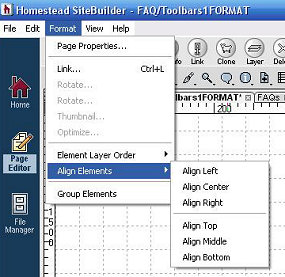
1
Copyright 2006 - Homestead Connection - All Rights Reserved
Homestead Website Design and SEO - S&J Enterprises
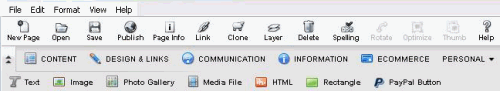
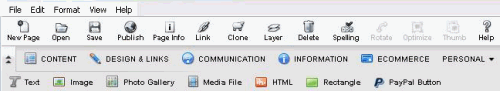
Use the internal search feature to the right or the site map for easy access to information.
Toolbar 1 ::
Toolbar 2 ::
Toolbar 3 - 4 ::
Toolbar 5 ::
Toolbar 6 ::
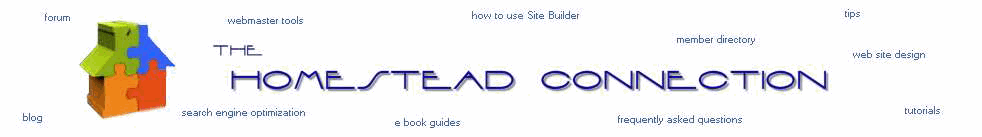
 | ||||