Description - This is where you enter a brief description of the contents of your web page. Use the key words you want the Search Engines to find you by.
1
2
META TAGS:

2
1
Meta Tags Tab
Key Words - Enter words or phrases related to your site and the page content. Two word entries are best. Do not overuse a word. Search engines look at repeated words as spam.
* As of 2010 Google and Bing are no longer using keywords as part of the critieria to place sites in searches. Some of the lesser search engines may still be using them.
PROPERTIES EDITOR ~ Page Properties ~ Meta Tags
To activate the Page Properties aspect of the PE click anywhere on your page background. Be sure you don't click on a graphic or other element - if you do you won't get the PE menu for Page Properties.
There are three tabs on the Properties Editor dealing with Page Properties.
Use the internal search feature to the right or the site map for easy access to information.
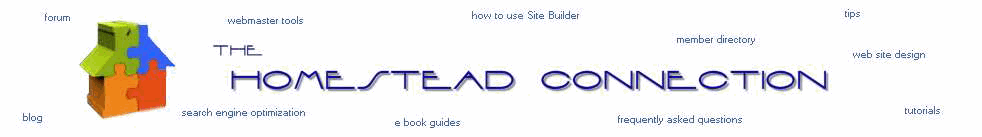
Toolbar 1 ::
Toolbar 2 ::
Toolbar 3 - 4 ::
Toolbar 5 ::
Toolbar 6 ::
SEO Building Blocks™ is highly recommended for all webmasters. Learn more about the importance of page titles and descriptions and how to optimize your site for the search engines. Search engine optimization is vital to the success of any website.
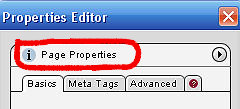
This site is not owned by Homestead Technologies™ and is not intended
as a replacement for Intuit Homestead Help Sections or Technical Support.
Copyright © 2006 - Homestead Connection - All Rights Reserved
Homestead Website Design and SEO - S&J Enterprises
 | ||||
