Click on Edit and you get the drop down as shown below:
TOOLBARS ~ Toolbar 1 ~ Edit
1
Undo text edit - Removes your last text edit. Allows you to revert back multiple steps
Redo - Re-applies the text edit. Allows multiple steps.
Cut - Cut out (remove) a piece of text or graphic to paste in another section of the current page.
Copy - Copies a piece of text or graphic that you can then paste onto another page. It will paste into the exact position it held on the original page.
Paste - Pastes the content you cut or copied.
Clone - Makes a copy of the selected text or graphic which you then move to the desired position.
Check Spelling - Checks the entire page for spelling errors if nothing is selected. Selecting a text box will yield a Spell Check for that box only.
Preferences - Proxy info that allows you to connect through a Proxy server such as AOL or CompuServe.
NEXT:

Keyboard Shortcuts
Available keyboard shortcuts are shown to the right of editing options in the toolbar.
1
Copyright 2006 - Homestead Connection - All Rights Reserved
Homestead Website Design and SEO - S&J Enterprises
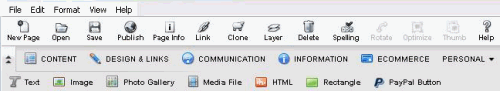
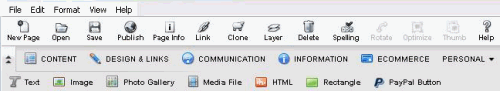
Use the internal search feature to the right or the site map for easy access to information.
Toolbar 1 ::
Toolbar 2 ::
Toolbar 3 - 4 ::
Toolbar 5 ::
Toolbar 6 ::
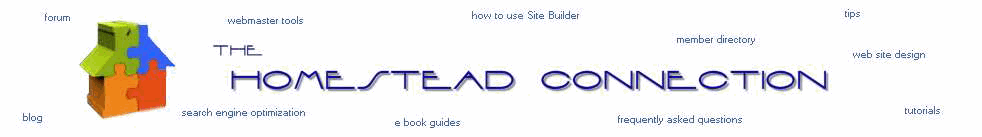
 | ||||