TOOLBARS ~ Toolbar 1 ~ View
1
Home - Presents your site information and Quick Links to your account in Homestead, site stats, etc.
Page Editor - Presents the Page Editor view. Also available by clicking Edit button in the tool bar at the lower left of the screen.
File Manager - Presents the File Manager view.
Preview Mode - A preview of how your published page will appear. Also available by clicking Preview button in the tool bar at the lower left of the screen.
Edit Mode - Presents your working page. Also available in the tool bar at the lower left of the screen.
Site Builder Bar - You can choose to display the Site Builder Bar as icons or tabs or hide it from view.
Properties Editor - Dock, Undock, or Hide the Properties Editor. If you chose to hide it, double clicking on the page will bring it back up.
Show/Hide Personal Website Elements
Used to open or close the Personal Website Elements on the Toolbar. These elements are best suited to personal websites rather than business sites.
NEXT:
Click on View and you get the drop down as shown below:
Hide/Show Rulers- In Show mode rulers appear on the top and left side of the Edit Page. Useful for aligning elements, etc.
Hide/Show Grid - In Show mode grid lines will appear on the page in Edit Mode. Useful for placing text and graphics uniformly.
Snap to Grid - In active mode the Snap to Grid feature pulls an element into the nearest intersection of grid lines.
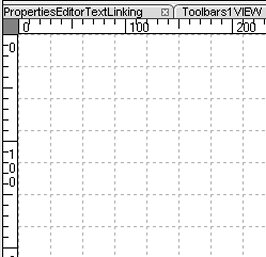
X
Open Pages - The bottom portion of the View Menu will show all pages currently open with a a beside the active page.
2
Copyright 2006 - Homestead Connection - All Rights Reserved
Homestead Website Design and SEO - S&J Enterprises
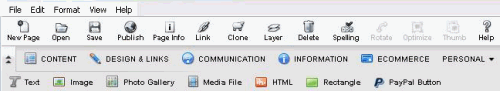

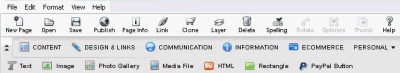
Use the internal search feature to the right or the site map for easy access to information.
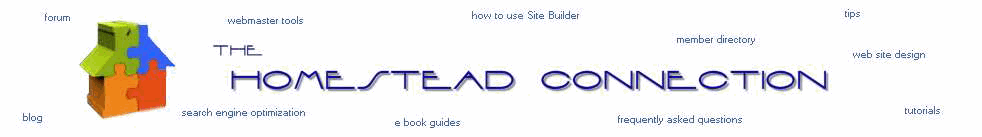
Toolbar 1 ::
Toolbar 2 ::
Toolbar 3 - 4 ::
Toolbar 5 ::
Toolbar 6 ::
 | ||||